Linux 网络协议栈
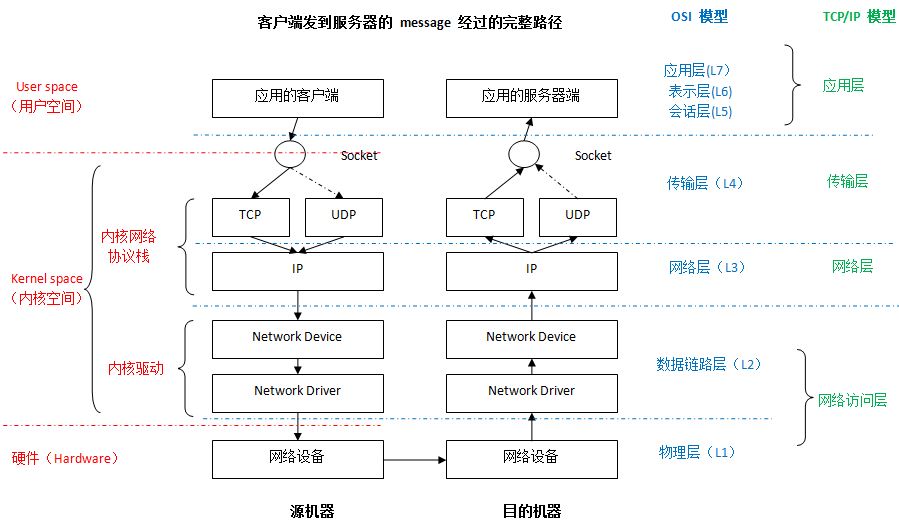
Socket
应用层的各种网络应用程序基本上都是通过 Linux Socket 编程接口来和内核空间的网络协议栈通信的。 Linux Socket 是从 BSD Socket 发展而来的,它是 Linux 操作系统的重要组成部分之一,它是网络应用程序的基础。 从层次上来说,它位于应用层,是操作系统为应用程序员提供的 API,通过它,应用程序可以访问传输层协议
- socket 位于传输层协议之上,屏蔽了不同网络协议之间的差异
- socket 是网络编程的入口,它提供了大量的系统调用,构成了网络程序的主体
- 在Linux系统中,socket 属于文件系统的一部分,网络通信可以被看作是对文件的读取,使得我们对网络的控制和对文件的控制一样方便
iptables 架构
- 由iptables客户端调用命令来配置管理防火墙,最后相关请求发送到内核模块;内核模块用于组织iptables使用的表、链和规则。
- iptables依赖netfilter来注册各种hooks实现对数据包的具体转发逻辑控制
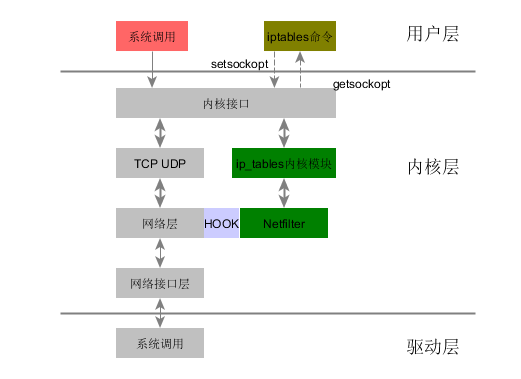
Iptable Setting
Netd是Android系统中专门负责网络管理和控制的后台daemon程序,其功能主要分三大块:
- 设置防火墙(Firewall)、网络地址转换(NAT)、带宽控制、无线网卡软接入点(Soft Access Point)控制,网络设备绑定(Tether)等
- Android系统中DNS信息的缓存和管理
- 网络服务搜索(Net Service Discovery,简称NSD)功能,包括服务注册(Service Registration)、服务搜索(Service Browse)和服务名解析(Service Resolve)等
Netd的工作流程和Vold类似,其工作可分成两部分:
- Netd接收并处理来自Framework层中NetworkManagementService或NsdService的命令。这些命令最终由Netd中对应的Command对象去处理
- Net接收并解析来自Kernel的UEvent消息,然后再转发给Framework层中对应Service去处理
Netd位于Framework层和Kernel层之间,它是Android系统中网络相关消息和命令转发及处理的中枢模块
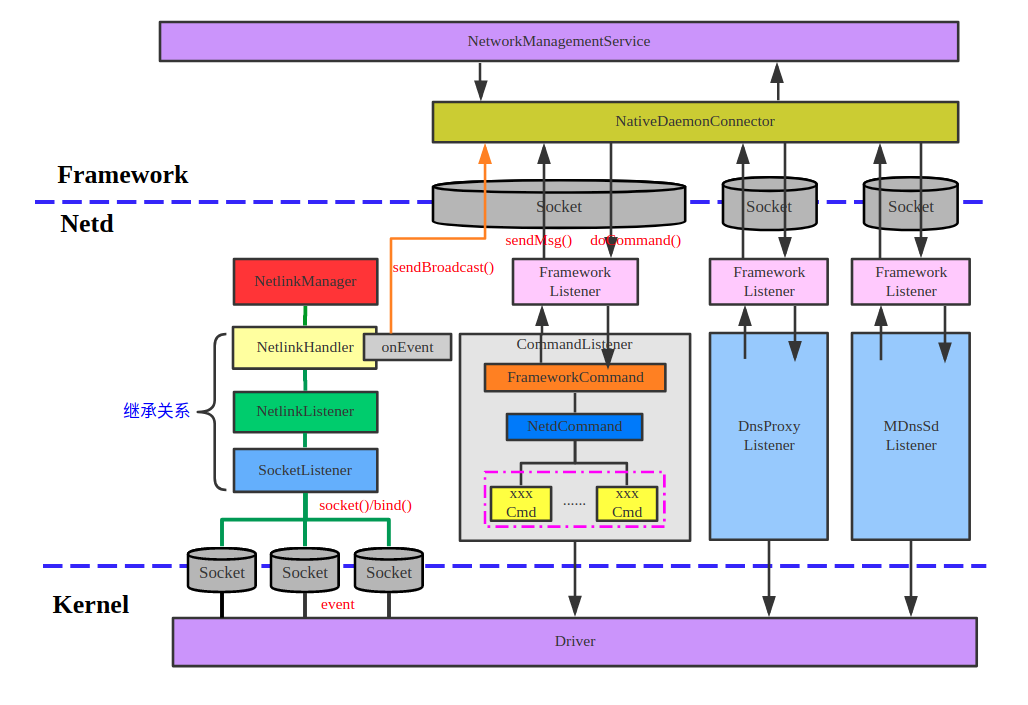
工作原理
- 数据包从左边进入IP协议栈,进行IP校验以后,数据包被第一个钩子函数PRE_ROUTING处理,然后就进入路由模块,由其决定该数据包是转发出去还是送给本机
- 若该数据包是送给本机的,则要经过钩子函数LOCAL_IN处理后传递给本机的上层协议
- 若该数据包应该被转发,则它将被钩子函数FORWARD处理,然后还要经钩子函数POST_ROUTING处理后才能传输到网络
- 本机进程产生的数据包要先经过钩子函数LOCAL_OUT处理后,再进行路由选择处理,然后经过钩子函数POST_ROUTING处理后再发送到网络
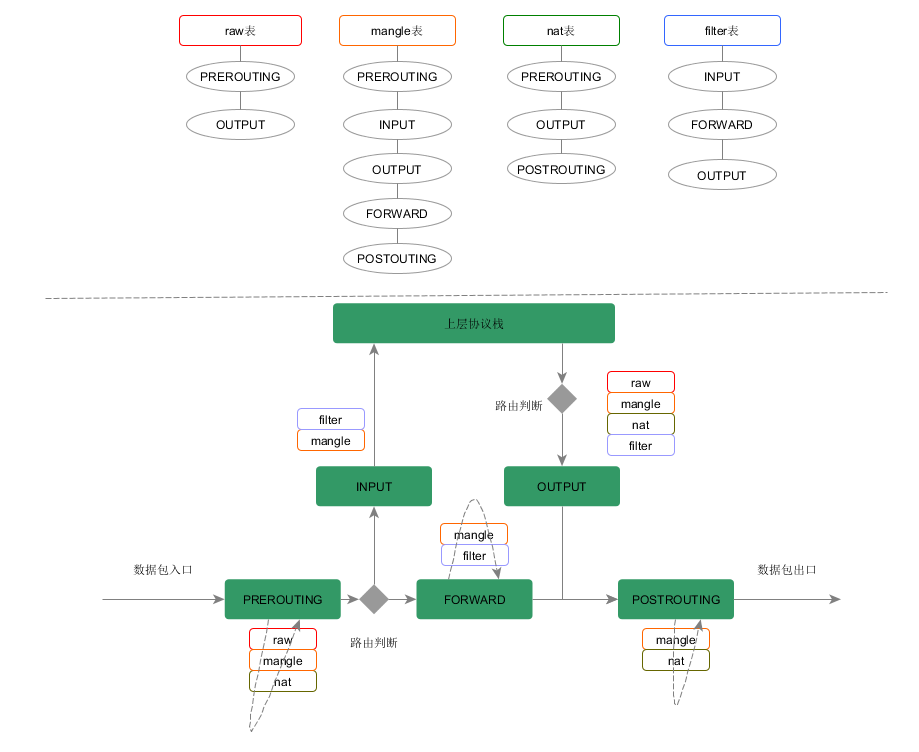
规则
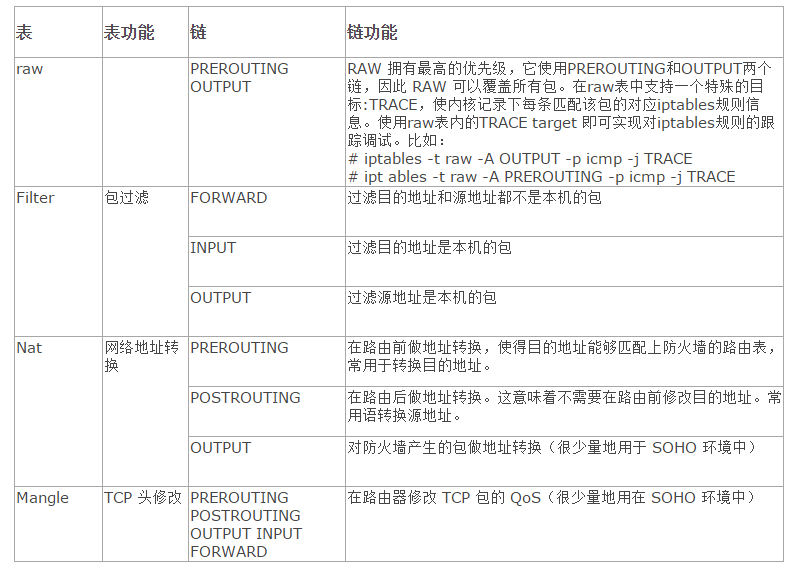
iptables 命令格式
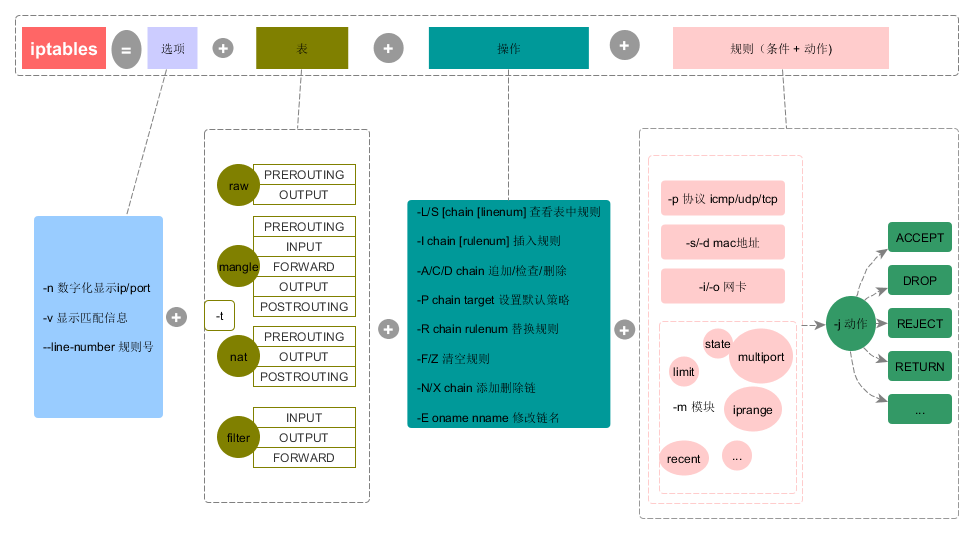
添加一条规则: drop掉源为10.24.67.97的icmp报文
iptables -A INPUT -p icmp -s 10.24.67.97 -j DROP
删除一条规则
iptables -D INPUT -p icmp -s 10.24.67.97 -j DROP
android iptables -h
V2:/ $ iptables -h
iptables v1.4.20
Usage: iptables -[ACD] chain rule-specification [options]
iptables -I chain [rulenum] rule-specification [options]
iptables -R chain rulenum rule-specification [options]
iptables -D chain rulenum [options]
iptables -[LS] [chain [rulenum]] [options]
iptables -[FZ] [chain] [options]
iptables -[NX] chain
iptables -E old-chain-name new-chain-name
iptables -P chain target [options]
iptables -h (print this help information)
Commands:
Either long or short options are allowed.
--append -A chain Append to chain
--check -C chain Check for the existence of a rule
--delete -D chain Delete matching rule from chain
--delete -D chain rulenum
Delete rule rulenum (1 = first) from chain
--insert -I chain [rulenum]
Insert in chain as rulenum (default 1=first)
--replace -R chain rulenum
Replace rule rulenum (1 = first) in chain
--list -L [chain [rulenum]]
List the rules in a chain or all chains
--list-rules -S [chain [rulenum]]
Print the rules in a chain or all chains
--flush -F [chain] Delete all rules in chain or all chains
--zero -Z [chain [rulenum]]
Zero counters in chain or all chains
--new -N chain Create a new user-defined chain
--delete-chain
-X [chain] Delete a user-defined chain
--policy -P chain target
Change policy on chain to target
--rename-chain
-E old-chain new-chain
Change chain name, (moving any references)
Options:
--ipv4 -4 Nothing (line is ignored by ip6tables-restore)
--ipv6 -6 Error (line is ignored by iptables-restore)
[!] --protocol -p proto protocol: by number or name, eg. `tcp'
[!] --source -s address[/mask][...]
source specification
[!] --destination -d address[/mask][...]
destination specification
[!] --in-interface -i input name[+]
network interface name ([+] for wildcard)
--jump -j target
target for rule (may load target extension)
--goto -g chain
jump to chain with no return
--match -m match
extended match (may load extension)
--numeric -n numeric output of addresses and ports
[!] --out-interface -o output name[+]
network interface name ([+] for wildcard)
--table -t table table to manipulate (default: `filter')
--verbose -v verbose mode
--wait -w wait for the xtables lock
--line-numbers print line numbers when listing
--exact -x expand numbers (display exact values)
[!] --fragment -f match second or further fragments only
--modprobe=<command> try to insert modules using this command
--set-counters PKTS BYTES set the counter during insert/append
[!] --version -V print package version.
Framework Interface
NPMS是网络策略管理服务。收费网络(Metered Network)判定和处理策略;Power Save/Device Idle情况下对APP的网络限制策略,这些策略一般指对APP的网络和限制和放行,通过netfilter来实现
/**
* Service that maintains low-level network policy rules, using
* {@link NetworkStatsService} statistics to drive those rules.
* <p>
* Derives active rules by combining a given policy with other system status,
* and delivers to listeners, such as {@link ConnectivityManager}, for
* enforcement.
*
* <p>
* This class uses 2-3 locks to synchronize state:
* <ul>
* <li>{@code mUidRulesFirstLock}: used to guard state related to individual UIDs (such as firewall
* rules).
* <li>{@code mNetworkPoliciesSecondLock}: used to guard state related to network interfaces (such
* as network policies).
* <li>{@code allLocks}: not a "real" lock, but an indication (through @GuardedBy) that all locks
* must be held.
* </ul>
*
* <p>
* As such, methods that require synchronization have the following prefixes:
* <ul>
* <li>{@code UL()}: require the "UID" lock ({@code mUidRulesFirstLock}).
* <li>{@code NL()}: require the "Network" lock ({@code mNetworkPoliciesSecondLock}).
* <li>{@code AL()}: require all locks, which must be obtained in order ({@code mUidRulesFirstLock}
* first, then {@code mNetworkPoliciesSecondLock}, then {@code mYetAnotherGuardThirdLock}, etc..
* </ul>
*/
public class NetworkPolicyManagerService extends INetworkPolicyManager.Stub {
static final String TAG = "NetworkPolicy";
@Override
public void setUidPolicy(int uid, int policy) {
mContext.enforceCallingOrSelfPermission(MANAGE_NETWORK_POLICY, TAG);
if (!UserHandle.isApp(uid)) {
throw new IllegalArgumentException("cannot apply policy to UID " + uid);
}
synchronized (mUidRulesFirstLock) {
final long token = Binder.clearCallingIdentity();
try {
final int oldPolicy = mUidPolicy.get(uid, POLICY_NONE);
if (oldPolicy != policy) {
setUidPolicyUncheckedUL(uid, oldPolicy, policy, true);
}
} finally {
Binder.restoreCallingIdentity(token);
}
}
}
@Override
public void setNetworkPolicies(NetworkPolicy[] policies) {
mContext.enforceCallingOrSelfPermission(MANAGE_NETWORK_POLICY, TAG);
final long token = Binder.clearCallingIdentity();
try {
maybeRefreshTrustedTime();
synchronized (mUidRulesFirstLock) {
synchronized (mNetworkPoliciesSecondLock) {
normalizePoliciesNL(policies);
updateNetworkEnabledNL();
updateNetworkRulesNL();
updateNotificationsNL();
writePolicyAL();
}
}
} finally {
Binder.restoreCallingIdentity(token);
}
}
}
dumpsys netpolicy — data/system/netpolicy.xml
<?xml version='1.0' encoding='utf-8' standalone='yes' ?>
<policy-list version="10" restrictBackground="false">
<network-policy networkTemplate="1" subscriberId="460110137747172" cycleDay="20" cycleTimezone="Asia/Shanghai" warningBytes="2147483648" limitBytes="-1" lastWarningSnooze="-1" lastLimitSnooze="-1" metered="true" inferred="true" />
<network-policy networkTemplate="1" subscriberId="460040239900971" cycleDay="20" cycleTimezone="Asia/Shanghai" warningBytes="2147483648" limitBytes="-1" lastWarningSnooze="-1" lastLimitSnooze="-1" metered="true" inferred="true" />
<network-policy networkTemplate="1" cycleDay="20" cycleTimezone="Asia/Shanghai" warningBytes="2147483648" limitBytes="-1" lastWarningSnooze="-1" lastLimitSnooze="-1" metered="true" inferred="true" />
<network-policy networkTemplate="1" subscriberId="460040834361206" cycleDay="20" cycleTimezone="Asia/Shanghai" warningBytes="2147483648" limitBytes="-1" lastWarningSnooze="-1" lastLimitSnooze="-1" metered="true" inferred="true" />
</policy-list>
<whitelist>
<restrict-background uid="10008" />
<restrict-background uid="10027" />
<restrict-background uid="10091" />
</whitelist>
0
次点赞