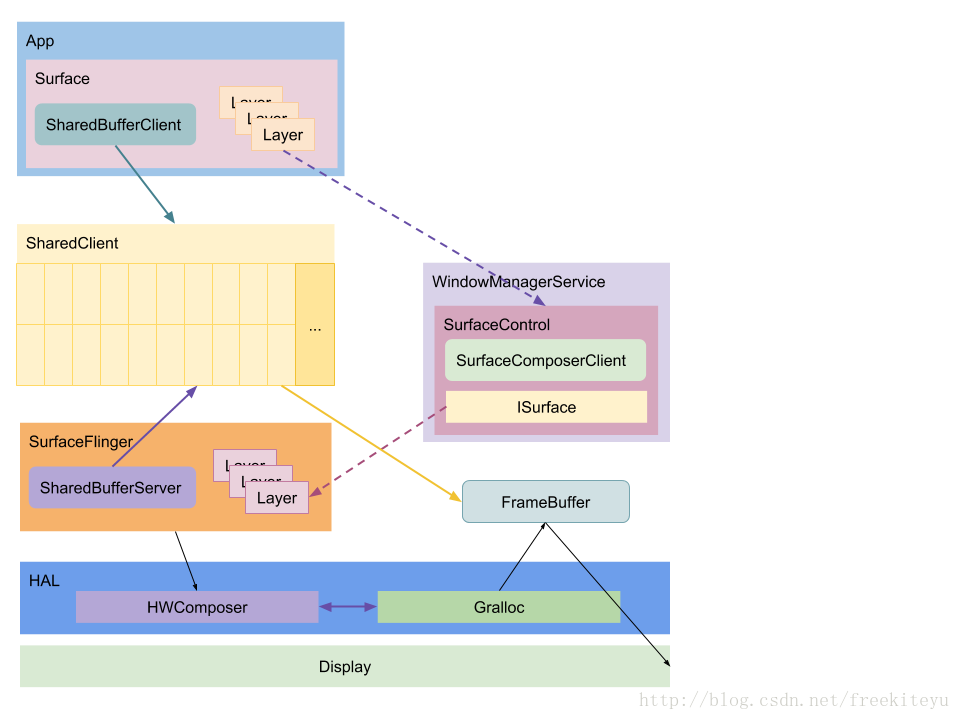Android GUI history
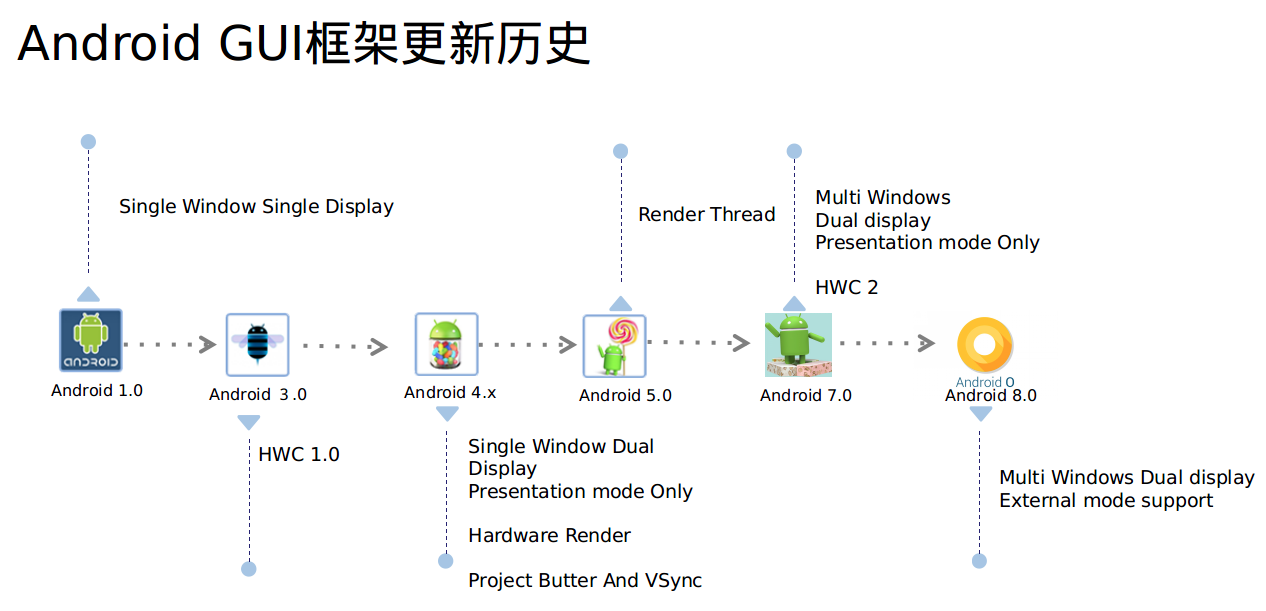
WMS in GUI system
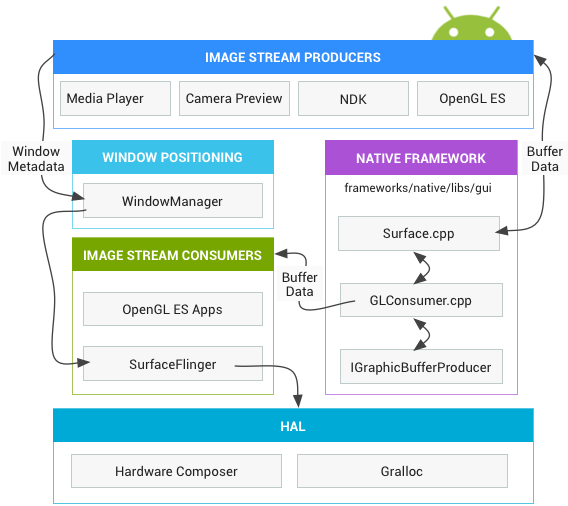
AMS/WMS/IMS
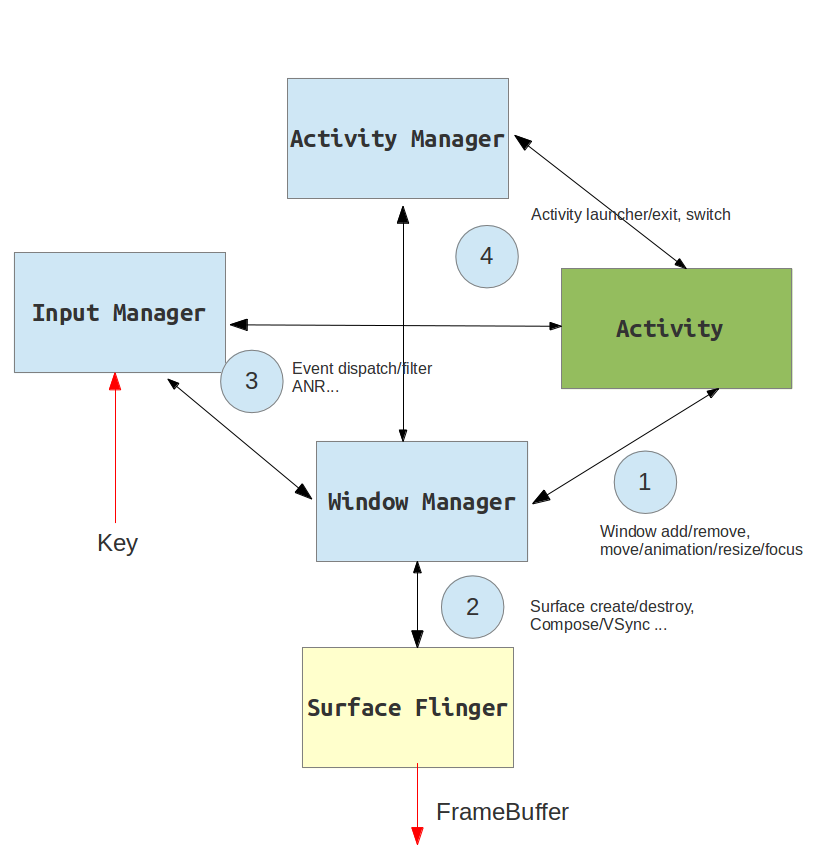
Window
Android系统中的窗口是屏幕上的一块用于绘制各种UI元素的一个矩形区域。窗口的概念是独占有一个Surfaces实例的显示区域:Dialog、Toast、StatusBar、NavigationBar、WallPaper、Activity
Surface
Surface是一块画布,应用可以通过Canvas或者OpenGL在上面作画,然后通过SurfaceFlinger将多块Surface的内容按照特定顺序(Z-order)进行合成,然后输出到FrameBuffer
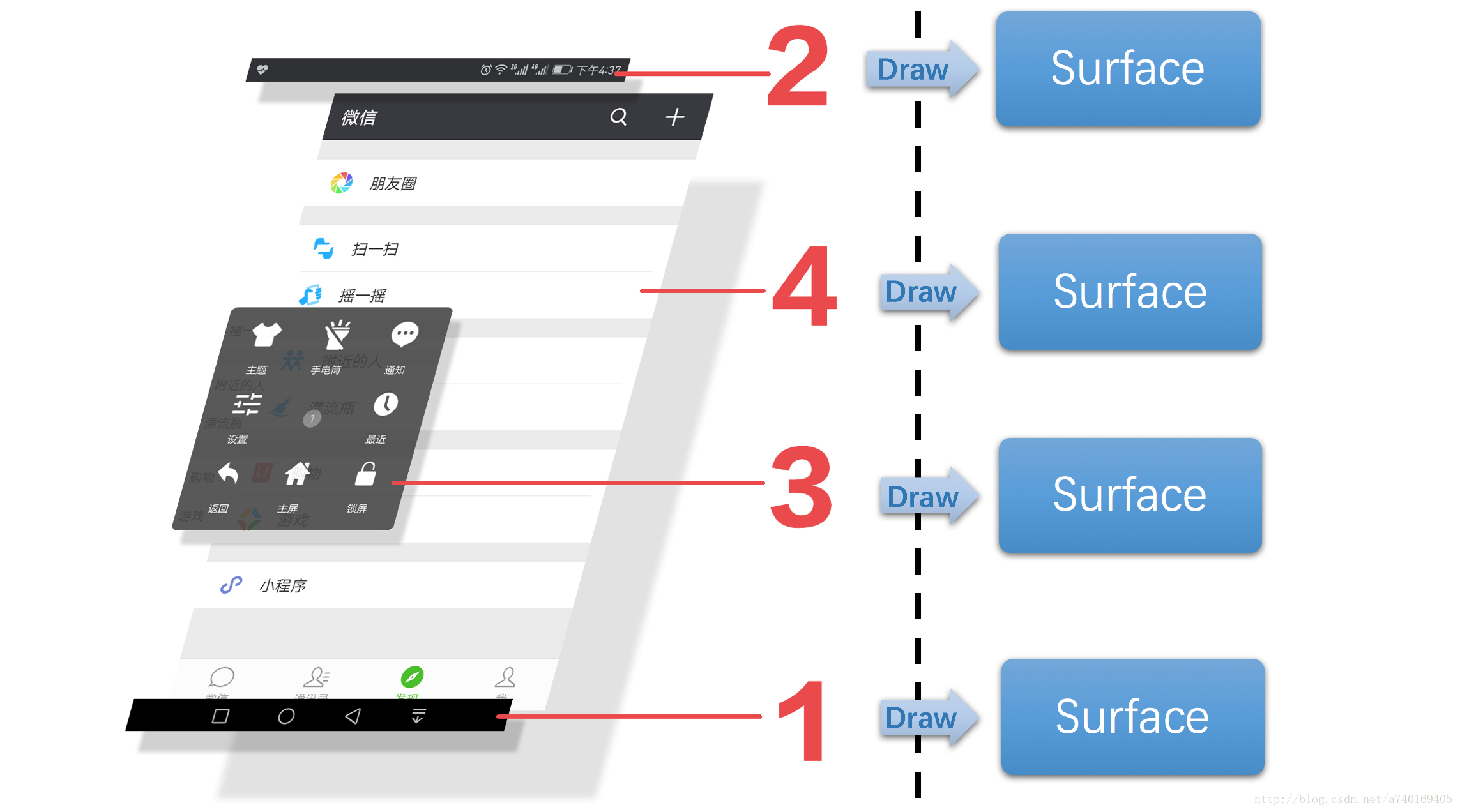
WMS
WMS为所有窗口分配Surface, 掌管Surface的显示顺序(Z-order)以及位置尺寸,控制窗口动画,中转输入内容
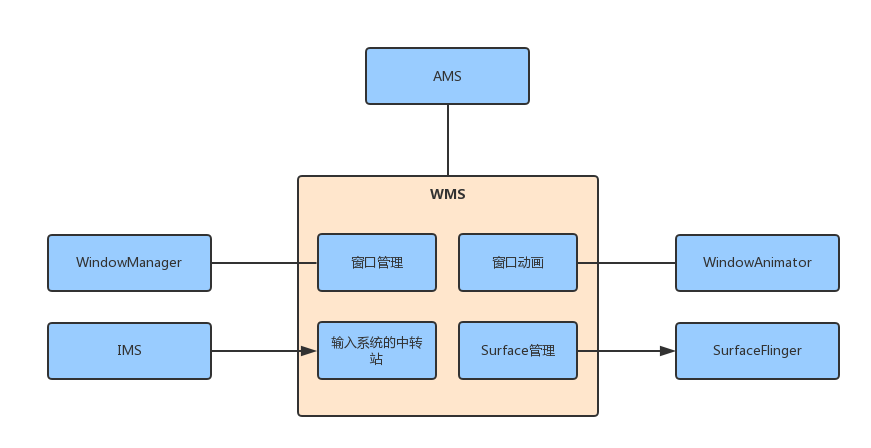
启动
SystemServer
运行在system_server线程
public final class SystemServer {
public static void main(String[] args) {
new SystemServer().run();
}
private void run() {
startOtherServices();
}
private void startOtherServices() {
--------------------------------------------------------------------
traceBeginAndSlog("InitWatchdog");
final Watchdog watchdog = Watchdog.getInstance();
watchdog.init(context, mActivityManagerService);
Trace.traceEnd(Trace.TRACE_TAG_SYSTEM_SERVER);
traceBeginAndSlog("StartInputManagerService");
inputManager = new InputManagerService(context);
Trace.traceEnd(Trace.TRACE_TAG_SYSTEM_SERVER);
traceBeginAndSlog("StartWindowManagerService");
wm = WindowManagerService.main(context, inputManager,
mFactoryTestMode != FactoryTest.FACTORY_TEST_LOW_LEVEL,
!mFirstBoot, mOnlyCore);
ServiceManager.addService(Context.WINDOW_SERVICE, wm);
ServiceManager.addService(Context.INPUT_SERVICE, inputManager);
Trace.traceEnd(Trace.TRACE_TAG_SYSTEM_SERVER);
-----------------------------------------------------------------------
try {
wm.displayReady();
} catch (Throwable e) {
reportWtf("making display ready", e);
}
}
}
WindowManagerService
运行在android.display线程
public class WindowManagerService extends IWindowManager.Stub
implements Watchdog.Monitor, WindowManagerPolicy.WindowManagerFuncs {
public static WindowManagerService main(final Context context,
final InputManagerService im,
final boolean haveInputMethods, final boolean showBootMsgs,
final boolean onlyCore) {
final WindowManagerService[] holder = new WindowManagerService[1];
DisplayThread.getHandler().runWithScissors(new Runnable() {
@Override
public void run() {
// 运行在android.display线程,system_server线程进入等待状态
holder[0] = new WindowManagerService(context, im,
haveInputMethods, showBootMsgs, onlyCore);
}
}, 0);
return holder[0];
}
private WindowManagerService(Context context, InputManagerService inputManager,
boolean haveInputMethods, boolean showBootMsgs, boolean onlyCore) {
mInputManager = inputManager; // Must be before createDisplayContentLocked.
mDisplayManagerInternal = LocalServices.getService(DisplayManagerInternal.class);
mDisplaySettings = new DisplaySettings();
mDisplaySettings.readSettingsLocked();
mWallpaperControllerLocked = new WallpaperController(this);
mWindowPlacerLocked = new WindowSurfacePlacer(this);
mLayersController = new WindowLayersController(this);
LocalServices.addService(WindowManagerPolicy.class, mPolicy);
mDisplayManager = (DisplayManager)context.getSystemService(Context.DISPLAY_SERVICE);
mDisplays = mDisplayManager.getDisplays(); // 每个显示设备都有一个Display实例
for (Display display : mDisplays) {
createDisplayContentLocked(display); // 将Display封装成DisplayContent,DisplayContent用来描述一快屏幕
}
mSettingsObserver = new SettingsObserver();
mAnimator = new WindowAnimator(this); // 管理所有的窗口动画
LocalServices.addService(WindowManagerInternal.class, new LocalService());
initPolicy(); // 定义一个窗口策略所要遵循的通用规范
// Add ourself to the Watchdog monitors.
// 添加到Watchdog中,Watchdog用来监控系统的一些关键服务的运行状况,
// 这些被监控的服务都会实现Watchdog.Monitor接口。Watchdog每分钟都会对被监控的系统服务进行检查,
// 如果被监控的系统服务出现了死锁,则会杀死Watchdog所在的进程,也就是SystemServer进程
Watchdog.getInstance().addMonitor(this);
}
private void initPolicy() {
UiThread.getHandler().runWithScissors(new Runnable() {
@Override
public void run() {
// 运行在android.ui线程,android.display线程等待
WindowManagerPolicyThread.set(Thread.currentThread(), Looper.myLooper());
mPolicy.init(mContext, WindowManagerService.this, WindowManagerService.this);
}
}, 0);
}
}
PhoneWindowManager
运行在android.ui线程
public class PhoneWindowManager implements WindowManagerPolicy {
@Override
public void init(Context context, IWindowManager windowManager,
WindowManagerFuncs windowManagerFuncs) {
}
}
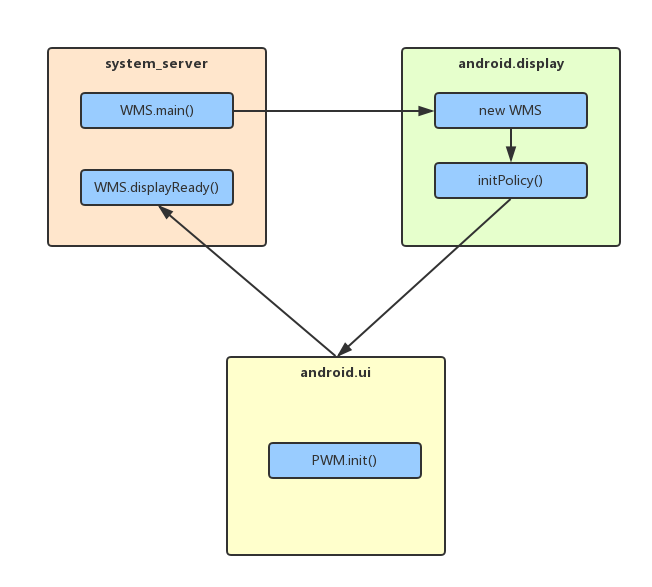
数据结构
WindowManagerPolicy
final WindowManagerPolicy mPolicy = new PhoneWindowManager();
WindowManagerPolicy是窗口管理策略的接口类,用来定义一个窗口策略所要遵循的通用规范,并提供了WindowManager所有的特定的UI行为。 它的具体实现类为PhoneWindowManager,这个实现类在WMS创建时被创建。WMP允许定制窗口层级和特殊窗口类型以及关键的调度和布局。
Session
/**
* All currently active sessions with clients.
*/
final ArraySet<Session> mSessions = new ArraySet<>();
Session用于进程间通信,其他的应用程序进程想要和WMS进程进行通信就需要经过Session,并且每个应用程序进程都会对应一个Session,WMS保存这些Session用来记录所有向WMS提出窗口管理服务的客户端
WindowState
/**
* Mapping from an IWindow IBinder to the server's Window object.
* This is also used as the lock for all of our state.
* NOTE: Never call into methods that lock ActivityManagerService while holding this object.
*/
final HashMap<IBinder, WindowState> mWindowMap = new HashMap<>();
/**
* Windows that are being resized. Used so we can tell the client about
* the resize after closing the transaction in which we resized the
* underlying surface.
*/
final ArrayList<WindowState> mResizingWindows = new ArrayList<>();
mWindowMap就是用来保存WMS中各种窗口的集合, WindowState用于保存窗口的信息,在WMS中它用来描述一个窗口
mResizingWindows是用来存储正在调整大小的窗口的列表
WindowToken
/**
* Container of a set of related windows in the window manager. Often this
* is an AppWindowToken, which is the handle for an Activity that it uses
* to display windows. For nested windows, there is a WindowToken created for
* the parent window to manage its children.
*/
class WindowToken {
// The window manager!
final WindowManagerService service;
// The actual token.
final IBinder token;
// The type of window this token is for, as per WindowManager.LayoutParams.
final int windowType;
// If this is an AppWindowToken, this is non-null.
AppWindowToken appWindowToken;
}
/**
* Version of WindowToken that is specifically for a particular application (or
* really activity) that is displaying windows.
*/
class AppWindowToken extends WindowToken {
// Non-null only for application tokens.
final IApplicationToken appToken;
}
WindowToken主要有两个作用:
-
可以理解为窗口令牌,当应用程序想要向WMS申请新创建一个窗口,则需要向WMS出示有效的WindowToken。AppWindowToken作为WindowToken的子类,主要用来描述应用程序的WindowToken结构, 应用程序中每个Activity都对应一个AppWindowToken
-
WindowToken会将相同组件(比如Acitivity)的窗口(WindowState)集合在一起,方便管理
/**
* Mapping from a token IBinder to a WindowToken object.
*/
final HashMap<IBinder, WindowToken> mTokenMap = new HashMap<>();
/**
* List of window tokens that have finished starting their application,
* and now need to have the policy remove their windows.
*/
final ArrayList<AppWindowToken> mFinishedStarting = new ArrayList<>();
WindowAnimator
final WindowAnimator mAnimator;
它是所有窗口动画的总管,在Choreographer驱动下,逐个渲染所有动画
Handler
final H mH = new H();
用于将任务加入到主线程的消息队列中,这样代码逻辑就会在主线程(system_server)中执行
InputManagerService
final InputManagerService mInputManager;
InputManagerService(IMS)会对触摸事件进行处理,它会寻找一个最合适的窗口来处理触摸反馈信息,WMS是窗口的管理者,是输入系统的中转站
Choreographer
final Choreographer mChoreographer = Choreographer.getInstance();
Choreographer 的意思是编舞者。它拥有从显示系统中获取VSYNC同步事件的能力,从而可以在合适的时机通知渲染动作,避免在渲染过程中因为发生屏幕重绘而导致的画面撕裂。 WMS使用Choreographer负责驱动所有的窗口动画、屏幕旋转动画、墙纸动画的渲染
mDisplayContents
/** All DisplayContents in the world, kept here */
SparseArray<DisplayContent> mDisplayContents = new SparseArray<>(2);
Android支持多屏幕,一个DisplayContent描述了一块可以绘制窗口的屏幕。DisplayContent的管理是由DisplayManagerService完成的
startActivity
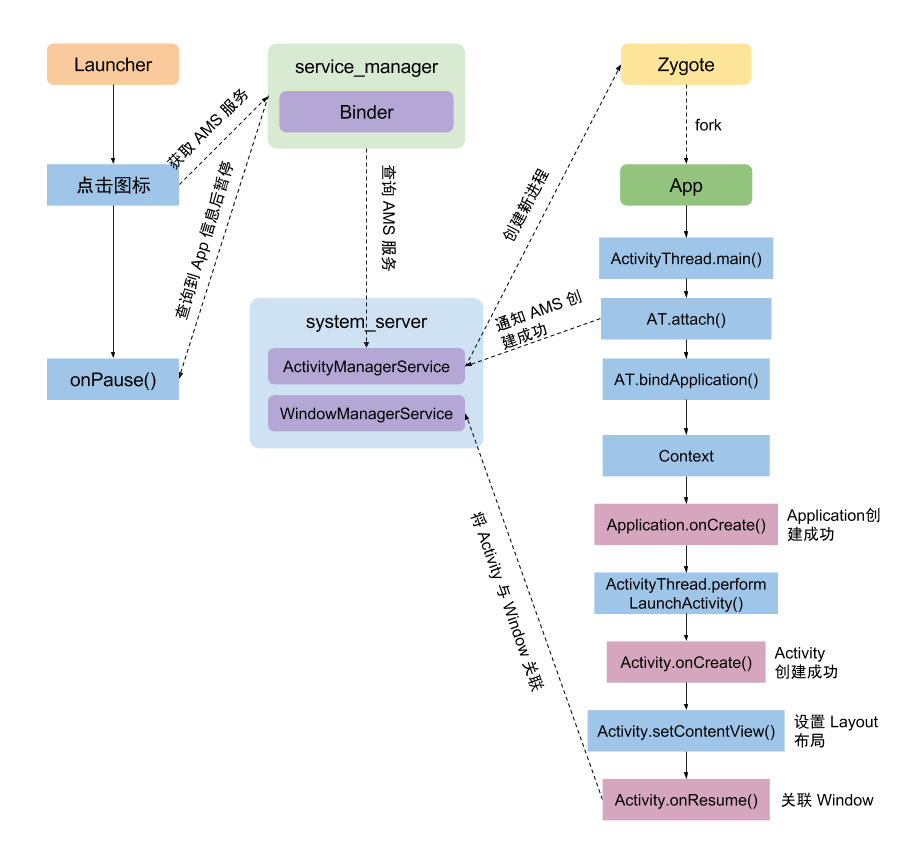
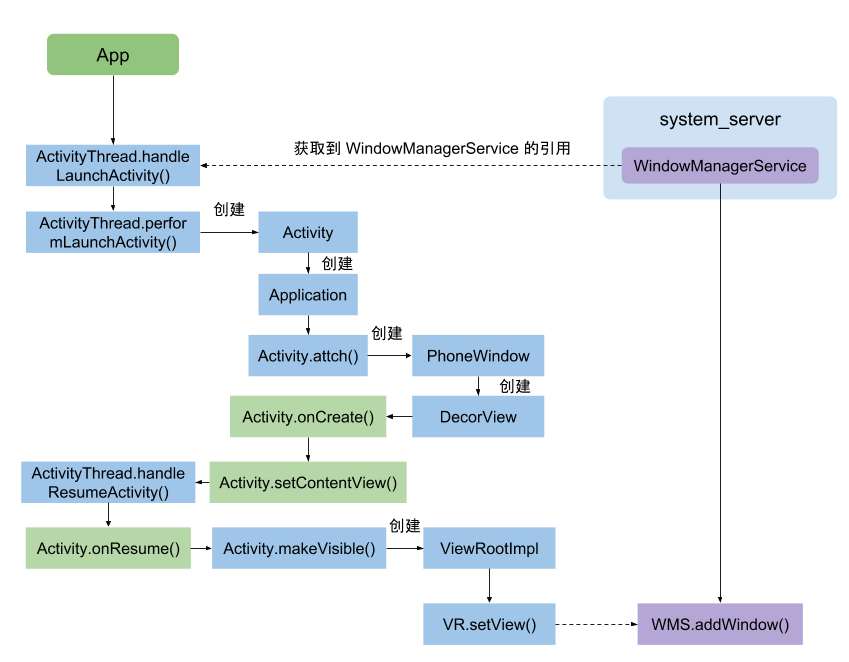
App-WMS-SurfaceFlinger
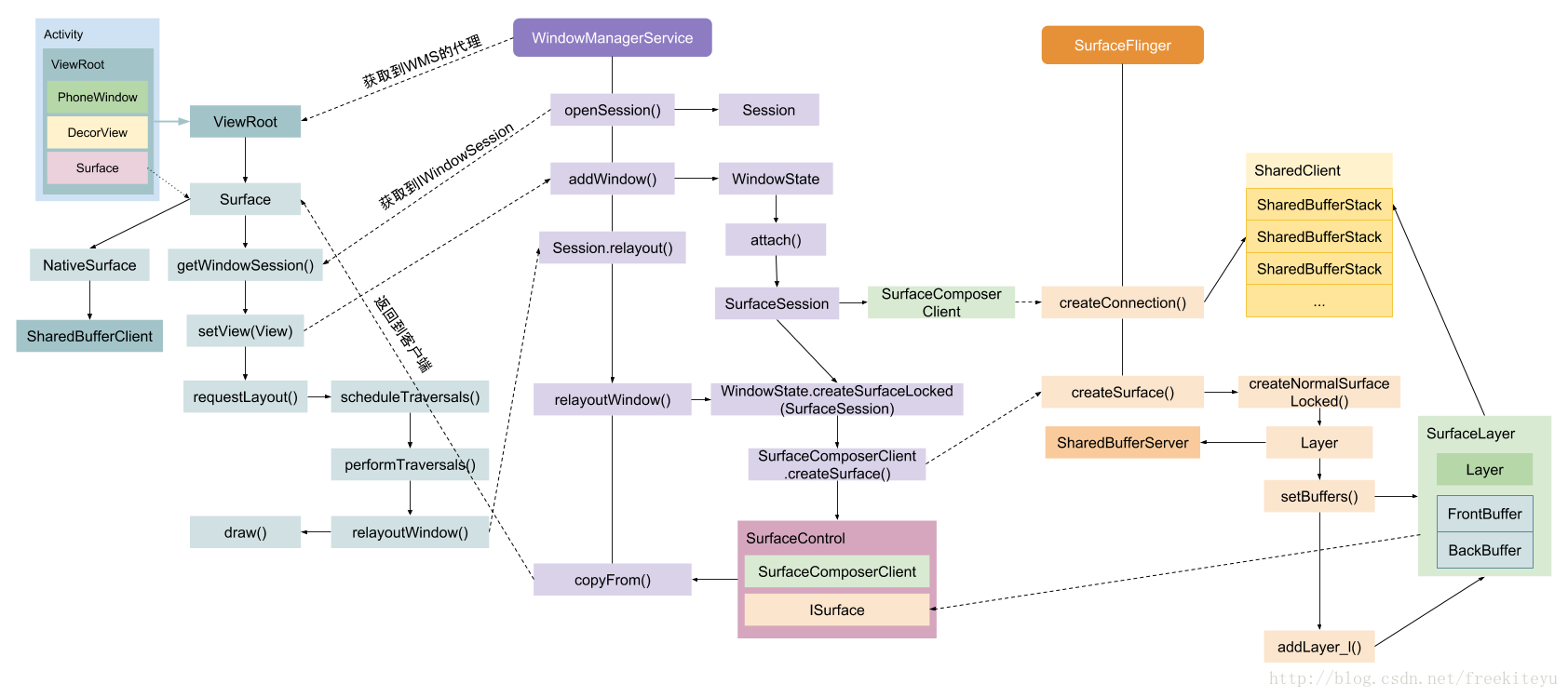
总结