Activity 与 Service 通信方式
- Acitivity 将实例传入 Service, 同时利用回调更新UI
- Service 持有 Activity的Handler 对象
- 利用系统的 LocalBroadcastManager, Service send message, Activity receive message
- 开源组件 (EventBus, otto)
LocalBroadcastManager 优点
与系统广播的区别:
- 范围上:LocalBroadcastManager为本地广播,只能接受自身App发送的广播,只能用于应用内之间的通信,范围相对较小;而系统的BraoadCastRecever可以实现跨进程通讯,范围更大。
- 效率上:LocalBroadcastManager通信核心是Handler,所以只能用于应用内通信,安全和效率都很高;而系统的BraoadCastRecever通信核心是Binder机制,实现跨进程通信,范围更广,导致运行效率稍微逊一点。
- 安全上:LocalBroadcastManager由于核心是Handler,而且只能动态注册,只能用于app内通信,安全上更加的有保障;而系统的BraoadCastRecever容易被利用,安全上相对较弱一点。
原理图
LocalBroadcastManager-androidxref
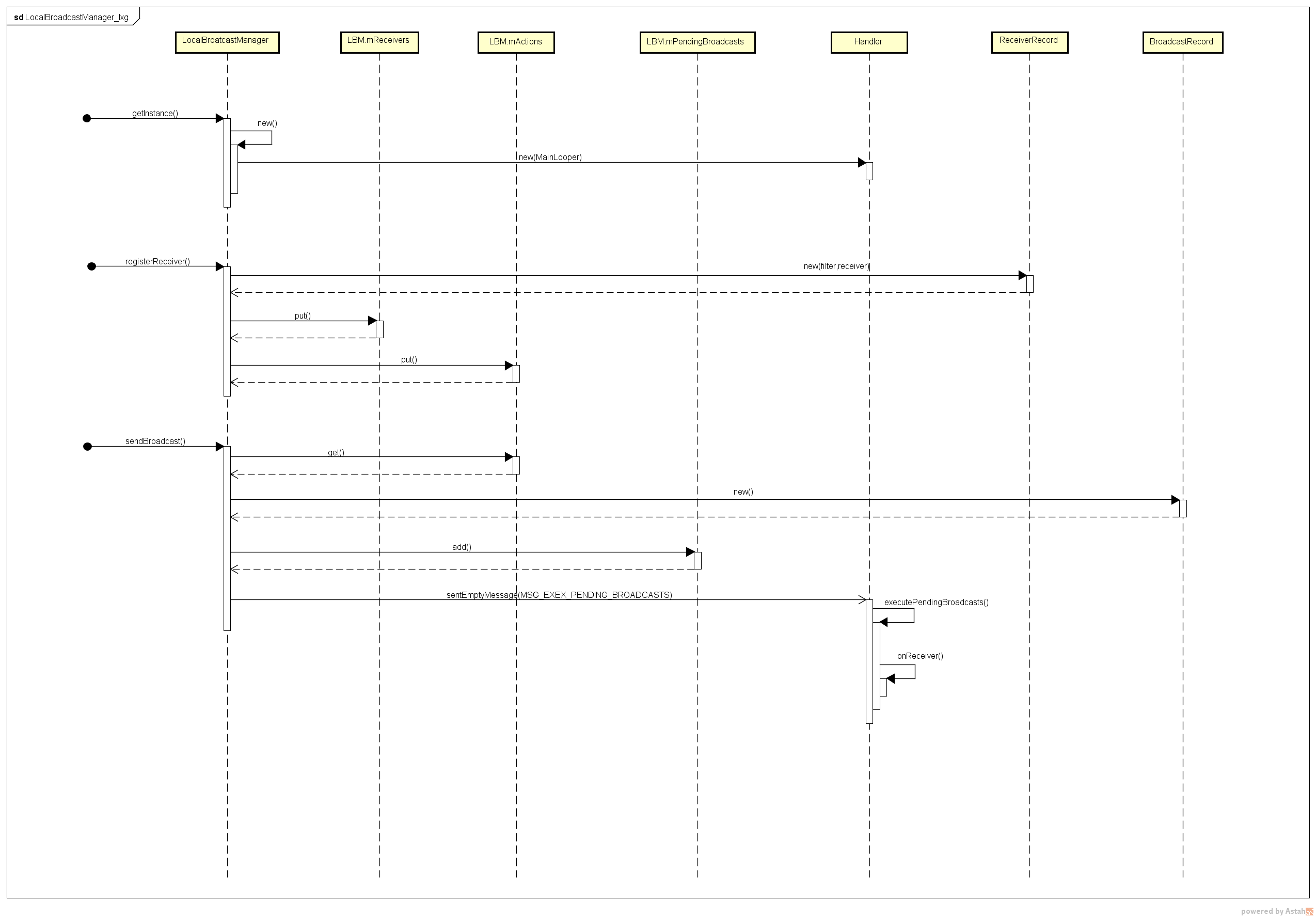
应用
Activity
public class MainActivity extends Activity {
private LocalBroadcastManager localBroadcastManager;
private BroadcastReceiver uiRefreshReceiver = new BroadcastReceiver() {
@Override
public void onReceive(Context context, Intent intent) {
// fresh ui
}
}
@Override
protected void onCreate(Bundle savedInstanceState) {
super.onCreate(savedInstanceState);
localBroadcastManager = LocalBroadcastManager.getInstance(this);
}
@Override
protected void onResume() {
super.onResume();
IntentFilter intentFilter = new IntentFilter();
intentFilter.addAction(ActionConstants.ACTION_PROCESS_PROGRESS);
intentFilter.addAction(ActionConstants.ACTION_PROCESS_STOP);
intentFilter.addAction(ActionConstants.ACTION_PROCESS_RELEASE);
localBroadcastManager.registerReceiver(uiRefreshReceiver, intentFilter);
}
@Override
protected void onDestroy() {
super.onDestroy();
localBroadcastManager.unregisterReceiver(uiRefreshReceiver);
}
}
Service
public class LogService extends Service {
// 倒计时
private LogCountDownTimer mCountDownTimer;
@Override
public int onStartCommand(Intent intent, int flags, int startId) {
mCountDownTimer = new LogCountDownTimer(this, 60 * 1000); // 1分钟倒计时
mCountDownTimer.start();
}
private void cancelCountDownTimer() {
if (mCountDownTimer != null) {
mCountDownTimer.cancel();
mCountDownTimer = null;
}
}
}
public class LogCountDownTimer extends CountDownTimer {
private static final String TAG = "LogCountDownTimer";
private static final long COUNT_DOWN_INTERVAL = 1000;
private Context context;
public LogCountDownTimer(long millisInFuture, long countDownInterval) {
super(millisInFuture, countDownInterval);
}
public LogCountDownTimer(Context context, long millisInFuture) {
super(millisInFuture, COUNT_DOWN_INTERVAL);
this.context = context;
}
@Override
public void onTick(long millisUntilFinished) {
long secondsCountdown = millisUntilFinished / COUNT_DOWN_INTERVAL;
Intent intent = new Intent(ActionConstants.ACTION_PROCESS_PROGRESS);
intent.putExtra(ActionConstants.KEY_SECONDS_COUNTDOWN, secondsCountdown);
LocalBroadcastManager.getInstance(context).sendBroadcast(intent);
}
@Override
public void onFinish() {
Intent intent = new Intent(ActionConstants.ACTION_PROCESS_STOP);
LocalBroadcastManager.getInstance(context).sendBroadcast(intent);
}
注意
最新的Android SDK此接口已经废弃, 推荐LiveData, 可参考Jetpack之LiveData
0
次点赞