普通系统升级
boot引导分区
包含 Linux 内核和最小的根文件系统(加载到 RAM 磁盘)。它装载了系统和其他分区,并启动位于 system 分区上的运行时。
boot header, kernel, ramdisk
system分区
包含在 Android 开源项目 (AOSP) 上提供源代码的系统应用和库。在正常操作期间,此分区被装载为只读分区;其内容仅在 OTA 更新期间更改。
vendor分区
包含在 Android 开源项目 (AOSP) 上未提供源代码的系统应用和库。在正常操作期间,此分区被装载为只读分区;其内容仅在 OTA 更新期间更改。
userdata分区
存储由用户安装的应用所保存的数据等。OTA 更新过程通常不会触及该分区。
cache分区
几个应用使用的临时保留区域(访问此分区需要使用特殊的应用权限),用于存储下载的 OTA 更新软件包。其他程序也可使用该空间,但是此类文件可能会随时消失。 安装某些 OTA 软件包可能会导致此分区被完全擦除。cache 分区还包含 OTA 更新的更新日志。
recovery分区
包含第二个完整的 Linux 系统,其中包括一个内核和特殊的恢复二进制文件(该文件可读取一个软件包并使用其内容来更新其他分区)。
misc
执行恢复操作时使用的微小分区,可在应用 OTA 软件包并重新启动设备时,隐藏某些进程的信息。
OTA更新过程
- 设备会与 OTA 服务器进行定期确认,获知是否有更新可用,包括更新软件包的 URL 和向用户显示的描述字符串。
- 将更新下载到 cache 或 userdata 分区,并根据 /system/etc/security/otacerts.zip 中的证书验证加密签名。系统提示用户安装更新。
- 设备重新启动进入恢复模式,引导 recovery 分区中的内核和系统(而非 boot 分区中的内核)启动。
- recovery 分区的二进制文件由 init 启动。它会在 /cache/recovery/command 中寻找将其指向下载软件包的命令行参数。
- 恢复操作会根据 /res/keys(包含在 recovery 分区中的 RAM 磁盘的一部分)中的公钥来验证软件包的加密签名
- 从软件包中提取数据,并根据需要使用该数据更新 boot、system 和/或 vendor 分区。system 分区上的某个新文件包含新的 recovery 分区的内容。
- 设备正常重启。 a. 加载最新更新的 boot 分区,在最新更新的 system 分区中装载并开始执行二进制文件。 b. 作为正常启动的一部分,系统会根据所需内容(预先存储为 /system 中的一个文件)检查 recovery 分区的内容。二者内容不同,所以 recovery 分区会被所需内容重新刷写(在后续引导中,recovery 分区已经包含新内容,因此无需重新刷写)。 系统更新完成!更新日志可以在 /cache/recovery/last_log.# 中找到。
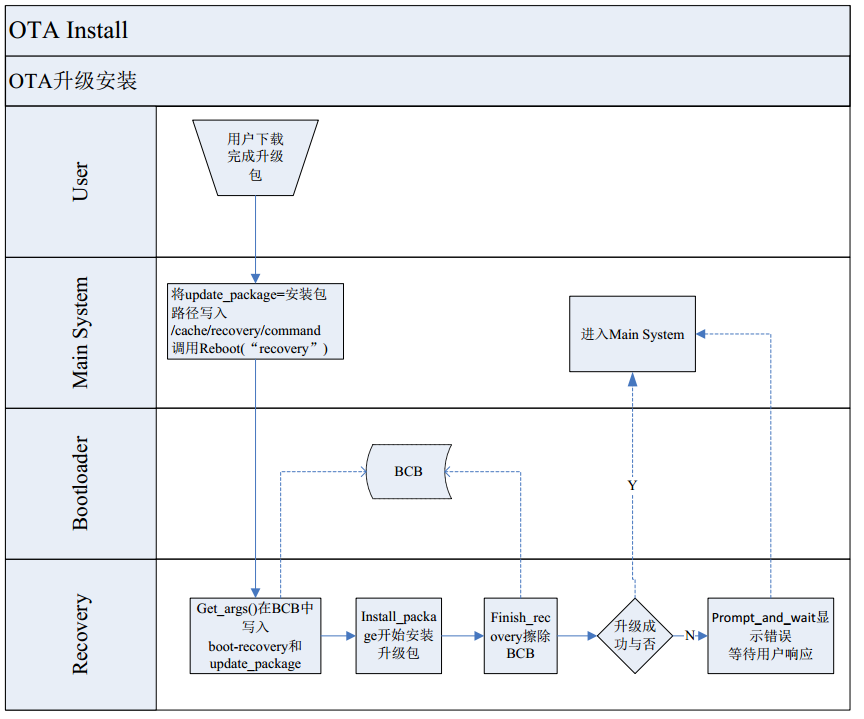
RecoverySystem
/**
* RecoverySystem contains methods for interacting with the Android
* recovery system (the separate partition that can be used to install
* system updates, wipe user data, etc.)
*/
public class RecoverySystem {
/**
* Reboots the device in order to install the given update
* package.
* Requires the {@link android.Manifest.permission#REBOOT} permission.
*
* @param context the Context to use
* @param packageFile the update package to install. Must be on
* a partition mountable by recovery. (The set of partitions
* known to recovery may vary from device to device. Generally,
* /cache and /data are safe.)
*
* @throws IOException if writing the recovery command file
* fails, or if the reboot itself fails.
*/
public static void installPackage(Context context, File packageFile)
throws IOException {
String filename = packageFile.getCanonicalPath();
Log.w(TAG, "!!! REBOOTING TO INSTALL " + filename + " !!!");
String arg = "--update_package=" + filename +
"\n--locale=" + Locale.getDefault().toString();
bootCommand(context, arg);
}
/**
* Reboot into the recovery system with the supplied argument.
* @param arg to pass to the recovery utility.
* @throws IOException if something goes wrong.
*/
private static void bootCommand(Context context, String arg) throws IOException {
RECOVERY_DIR.mkdirs(); // In case we need it
COMMAND_FILE.delete(); // In case it's not writable
LOG_FILE.delete();
FileWriter command = new FileWriter(COMMAND_FILE);
try {
command.write(arg);
command.write("\n");
} finally {
command.close();
}
// Having written the command file, go ahead and reboot
PowerManager pm = (PowerManager) context.getSystemService(Context.POWER_SERVICE);
pm.reboot("recovery");
throw new IOException("Reboot failed (no permissions?)");
}
}
Recovery模式
- adb reboot recovery
- POWER + (VOL+)
fastboot 与 recovery 区别, fastboot俗称线刷,需要电脑和数据线刷机,recovery俗称卡刷,通过内部存储刷机
RK3288固件升级
差分资源包
make otapackage
用于制作差分升级包: out/target/product/rk3288/obj/PACKAGING/target_files_intermediates/rk3288-target_files-20210603.114202.zip
rk3288-target_files-20210603.114202$ tree -L 2
.
├── BOOT
│ ├── cmdline
│ ├── kernel
│ ├── RAMDISK
│ └── resource.img
├── DATA
│ ├── benchmarktest
│ ├── DATA
│ └── nativetest
├── IMAGES
│ ├── boot.img
│ ├── recovery.img
│ ├── recovery-two-step.img
│ ├── system.img
│ └── system.map
├── META
│ ├── apkcerts.txt
│ ├── boot_filesystem_config.txt
│ ├── file_contexts.bin
│ ├── filesystem_config.txt
│ ├── misc_info.txt
│ ├── otakeys.txt
│ ├── recovery_filesystem_config.txt
│ ├── releasetools.py
│ └── vendor_filesystem_config.txt
├── OTA
│ ├── android-info.txt
│ └── bin
├── RECOVERY
│ ├── cmdline
│ ├── kernel
│ ├── RAMDISK
│ └── resource.img
├── SYSTEM
│ ├── app
│ ├── bin
│ ├── build.prop
│ ├── etc
│ ├── fake-libs
│ ├── fonts
│ ├── framework
│ ├── lib
│ ├── lib64
│ ├── manifest.xml
│ ├── media
│ ├── priv-app
│ ├── recovery-from-boot.p
│ ├── tts
│ ├── usr
│ ├── vendor -> /vendor
│ └── xbin
├── trust.img
├── uboot.img
├── vendor0.img
└── vendor1.img
26 directories, 29 files
OTA全量升级包
./mkimage.sh ota
out/target/product/rk3288/rk3288-ota-20210603.114202.zip
rk3288-ota-20210603.114202$ tree
.
├── boot.img
├── file_contexts.bin
├── META-INF
│ ├── CERT.RSA
│ ├── CERT.SF
│ ├── com
│ │ ├── android
│ │ │ ├── metadata
│ │ │ └── otacert
│ │ └── google
│ │ └── android
│ │ ├── update-binary
│ │ └── updater-script
│ └── MANIFEST.MF
├── system.new.dat
├── system.patch.dat
├── system.transfer.list
├── trust.img
├── uboot.img
├── vendor0.img
└── vendor1.img
5 directories, 16 files
差分升级包
./build/tools/releasetools/ota_from_target_files -v -i rk3188-target_files-v1.zip -p out/host/linux-x86 -k build/target/product/security/testkey rk3188-target_files-v2.zip out/target/product/rk3188/rk3188-v1-v2.zip
./build/tools/releasetools/ota_from_target_files -h
Given a target-files zipfile, produces an OTA package that installs
that build. An incremental OTA is produced if -i is given, otherwise
a full OTA is produced.
Usage: ota_from_target_files [flags] input_target_files output_ota_package
-k (--package_key) <key> Key to use to sign the package (default is
the value of default_system_dev_certificate from the input
target-files's META/misc_info.txt, or
"build/target/product/security/testkey" if that value is not
specified).
For incremental OTAs, the default value is based on the source
target-file, not the target build.
-i (--incremental_from) <file>
Generate an incremental OTA using the given target-files zip as
the starting build.
-v (--verify)
Remount and verify the checksums of the files written to the
system and vendor (if used) partitions. Incremental builds only.
-w (--wipe_user_data)
Generate an OTA package that will wipe the user data partition
when installed.
-p (--path) <dir>
Prepend <dir>/bin to the list of places to search for binaries
run by this script, and expect to find jars in <dir>/framework.
-v (--verbose)
Show command lines being executed.
-h (--help)
Display this usage message and exit.